Sales Report for Artist
Sales Report for Artist View uses the following files in components/com_mymuse/views/reports/tmpl/:
- default.xml
- default.php
- default_no_auth.php
Read more on managing Sales Reports for Artists.
Example
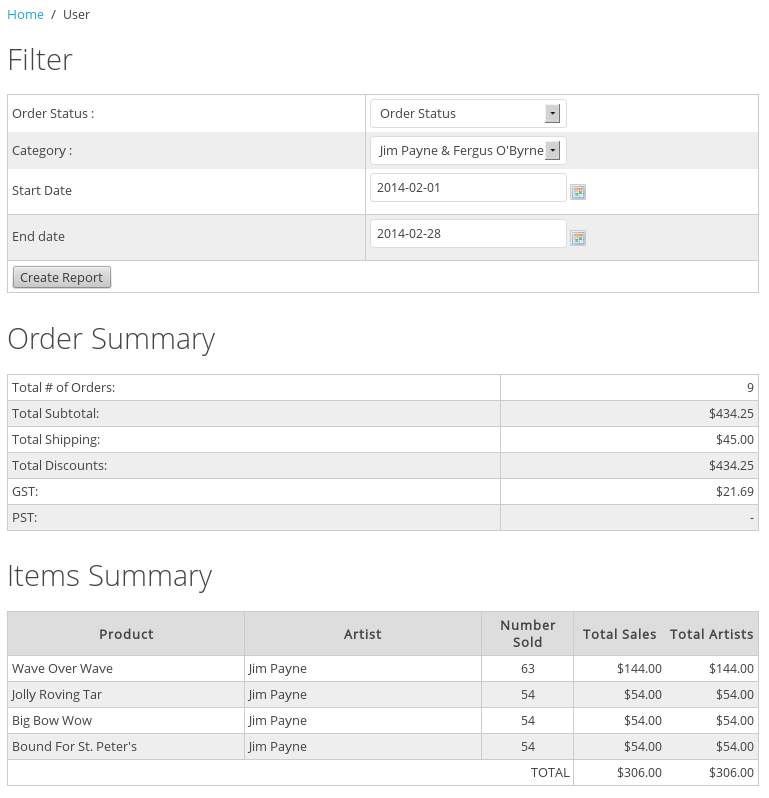
Filter
You can filter the reports on:
- Order Status: Pending, Confirmed, Cancelled, Shipped, Invalid.
- Category: A select drop down will appear if there are sub-categories.
- Start Date: Optionalk start date of report.
- End Date: Optional end date of report.
Order Summary
- Total number of orders: Total orders that this artist (these artists) had products in.
- Total Subtotals: Total of all order subtotals.
- Total Shipping: Total of all shipping in these orders.
- Total Discounts: Total Discounts in these orders.
- Totals for taxes:Totals of any taxes paid in these orders.
NOTE: Totals are for the complete ORDER, which may include other artists products. If Shopper Discounts are used, they are totaled here and reflected iin the Item Summary below.
Items Summary
- Product: each product that has been sold in the above found orders.
- Artist: The Artist/Category the product is assigned to.
- Number Sold: Number sold in the above orders.
- Total Sales: Totals sales in the above orders.
- Total Artists: The cut to the artist. The percentage is set in administrator, Components->MyMuse->Store->Sales Reports for Artists options.
NOTE: If a product is sold to a shopper with a Shopepr Group discount, the discounted price is recorded for the sale.
- Hits: 11109