MyMuse Options - Category Options
Page 4 of 10
Category Pages Options
Category Options control how Products will show when you drill down to a Category to view its Products.
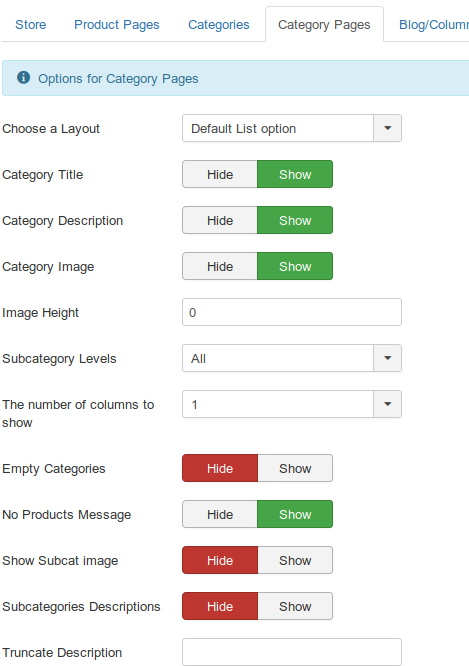
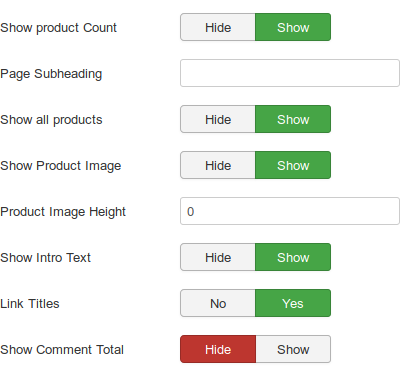
- Choose a layout: (Blog/List/user defined). This lets you select the default layout to show when you click on a product link in a Category page. If you create an alternative layout for a category layout, you may select that as the default.
- Category Title: (Hide/Show) Hide or Show the title of the category.
- Category Description: (Hide/Show) Hide or Show the description for the category.
- Category Image: (Hide/Show) Hide or Show the category image.
- Image height: Restrict the height of the category image.
- Subcategory Levels: (None/All/1-5). Categories in Joomla can be created in a hierarchy. This lets you control how many levels of subcategories to show when showing a category view.
- The number of columns to show: Present the subcateory list in this many columns.
- Empty Categories: (Hide/Show) Hide or Show categories that don't contain any Products or subcategories.
- No Products Message: (Hide/Show) If Show, and if Empty Categories is Show, a message "There are no Products in this category" will show if a category contains no Products.
- Show Subcat Image: (Hide/Show) Hide or Show the sub-category image.
- Subcategories Descriptions: (Hide/Show) Hide or Show the descriptions for subcategories that are shown.
- Truncate Description: Maximum number of characters in description.
- Show Product Count: (Hide/Show) Hide or Show a count of the total number of Products in each category.
- Page Subheading: Include a sub heading on the page.
- Show All Products: (Hide/Show) Show all products in the selected category.
- Show Product Image: (Hide/Show) Hide or Show the product image.
- Product Image Height: Force the product image height in the Category page. Only applicable when Show All Products is set to Show.
- Show Intro Text: (Hide/Show) Show intro text of the product with each listing on the Category page.
- Link titles: (Yes/No) If set to Yes, the Title of the product will have a link to the product detail page.
- Show Comment Total: (Hide/Show) If using Jcomments, show the total comments for each product.
Blog/Column Options
Page
- Hits: 118941