Front End - Sales Reports
1) Under Users->User Manager, you may want to create a new user group and viewing access level for just this purpose, or use an existing group such as Author and viewing access level such as Special.
2) In Components->MyMuse->Store go to Sales Reports for Artists and set the Owner Group (ex. authors) and Cut to the Artists (ex. 80%).
3) Go to Extensions->Plugin Manager and filter on the type 'users'. Open up User - MyMuse Profile. Make sure it is enabled. On the right side set the other fields as you like
Under "User profile fields for registration and administrator user forms" set Category Owner to optional.
Under "User profile fields for profile edit form" set the Category Owner to Disabled
4) Have your artist/owner (or you) create a user account. Under Users->User Manager, open up the users account. You now have a tab on the right called User Profile. You can assign this user to be the owner of the category where you have placed their products.
5) Create a menu of type MyMuse->Sales Reports and assign it the access Special (or whatever viewing access you have created).
Now when the user logs in they will be able to see the menu. The sales report is based on their user profile, i.e. which category they own. If they own a categoery with sub-categories below, they should be able to see all of these and choose individual ones for their reports.
Screenshot
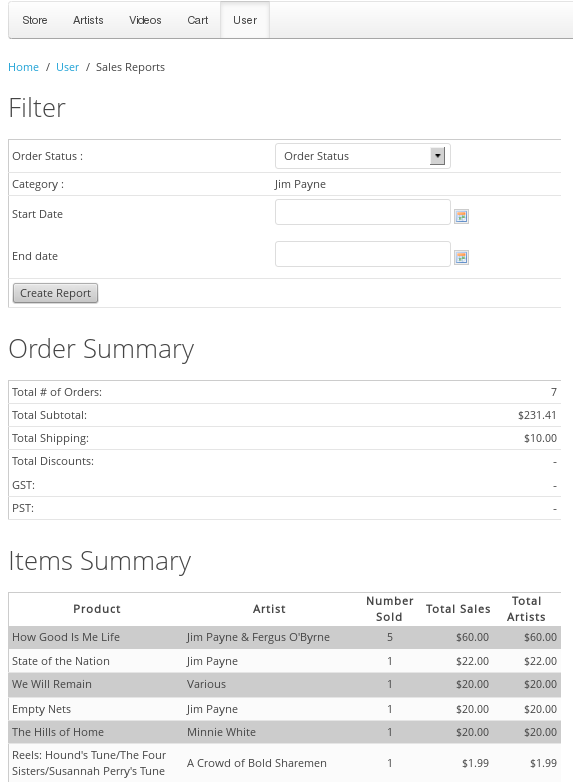
- Hits: 5308