Products List
Used for creating new, editing, managing order, publishing, unpublishing and setting global options of products shown.
How to access
- Select Extensions → MyMuse→ Products from the drop-down menu of the Joomla! Administrator Panel.
- Click the Products link in the submenu
Description
The Product Manager is used to add and edit products. See Toolbar below for a detailed list of all functions.
Screenshot
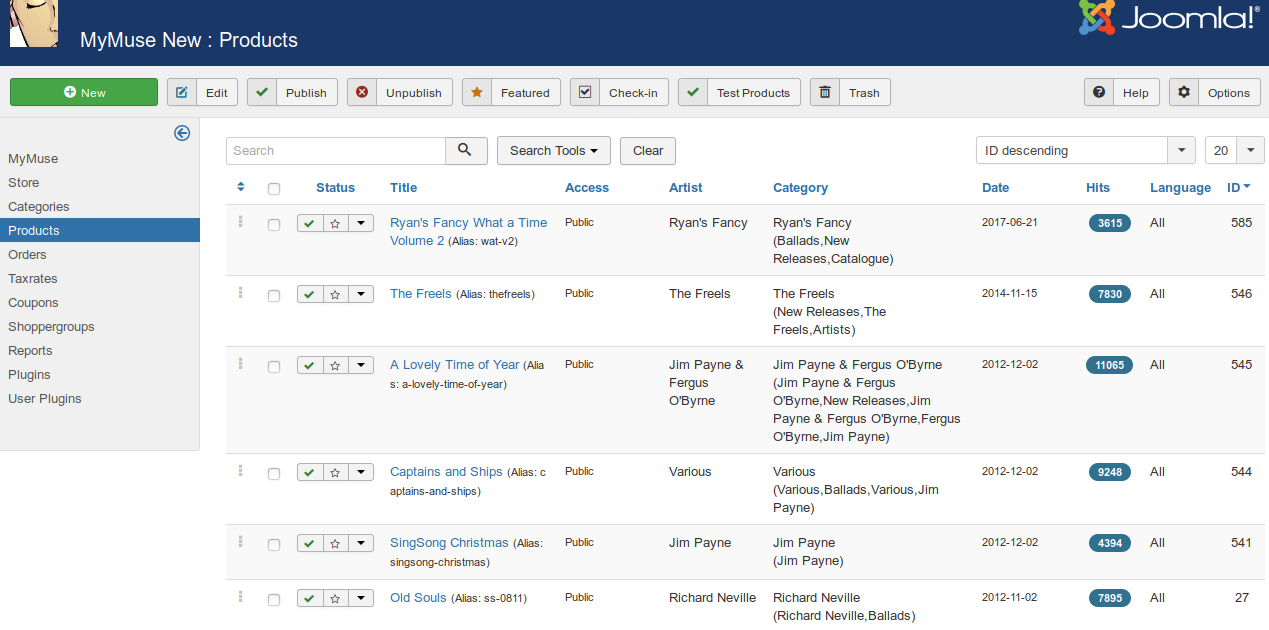
Column Headers
- Ordering. Up-Down Arrows
 User specified ordering, default is order of item creation. When active, drag and drop ordering by 'click and hold' on the bars icon
User specified ordering, default is order of item creation. When active, drag and drop ordering by 'click and hold' on the bars icon  then 'release' in desired position.
then 'release' in desired position. - Checkbox. Check this box to select one or more items. To select all items, check the box in the column heading. After one or more boxes are checked, click a toolbar button to take an action on the selected item or items. Many toolbar actions, such as Publish and Unpublish, can work with multiple items. Others, such as Edit, only work on one item at a time. If multiple items are checked and you press Edit, the first item will be opened for editing.
- Status. (Published/Unpublished/Featured/Trashed/ARchived) The published status of the item.
- Title. The name of the item. (followed by the alias).You can open the item for editing by clicking on the Title.
. - Access. The viewing level access for this item.
- Artist: The artist you have assigned the item.
- Category. The Category you have assigned. (With other categories in parenthesis)
- Date. The date this entrywas created. This date is added automatically by Joomla!, but you may change it in the Publishing Options - Product section of the Content Product Manager Edit.
- Hits. The number of times an item has been viewed.
- Language. Item language.
- ID. This is a unique identification number for this item assigned automatically by Joomla!. It is used to identify the item internally, and you cannot change this number.
Toolbar
At the top right you will see the toolbar:

The functions are:
- New. Opens the editing screen to create a new product.
- Edit. Opens the editing screen for the selected product. If more than one product is selected (where applicable), only the first product will be opened. The editing screen can also be opened by clicking on the Title of the product.
- Publish. Makes the selected products available to visitors to your website.
- Unpublish. Makes the selected products unavailable to visitors to your website.
- Featured. Makes the selected products Featured, appearing on the Store Description page.
- Check In. Checks-in the selected products. Works with one or multiple products selected.
- Test Products: Will check for the files for the downloads and previews for each product
- Trash. Changes the status of the selected products to indicate that they are trashed. Trashed products can still be recovered by selecting "Trashed" in the Select Status filter and changing the status of the products to Published or Unpublished as preferred. To permanently delete trashed products, select "Trashed" in the Select Status filter, select the products to be permanently deleted, then click the Empty Trash toolbar icon.
- Help. Opens this help screen.
- Options. Opens the Options window where settings such as default parameters or permissions can be edited. See Product Manager Options for more information.
Column Filters
Above the column headers, there are filters to define searches and ordering.

.
- Search: Enter a term to search and click the magnifying glass.
- Search Tools: Opens a number of dropdowns to filter the search: Published, Category, Artist, Access, Author and Language.
- Clear: Important! Reset all the filters.
- Ordering. The sorting ot the products. The default is ID Descending
- # The number of items to display on one page. The default is 20 items. If there are more items than this number, you can use the page navigation buttons located at the bottom of the table. (Start, Prev, Next, End, and page numbers) to navigate between pages.
Page Controls. When the number of items is more than one page, you will see a page control bar as shown below. The current page number being viewed is shaded.
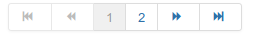
-
- Start: Click to go to the first page.
- Prev: Click to go to the previous page.
- Page numbers: Click to go to the desired page.
- Next: Click to go to the next page.
- End: Click to go to the last page.
Options
Clicking on the Options icon in the toolbar opens a modal window where you can set component level options for products. To see the help screen for Options, click MyMuse Options
Quick Tips
- You should create categories before adding products.
- To see trashed and archived products, set the Status filter to All.
- To change the ordering of products within a category, click on the Ordering column heading to sort by this column. Also, it is easier to see the ordering if you filter on the desired category.
Related Information
- To add or edit Products: Product Manager: New/Edit
- To manage Categories: Category Manager
- Hits: 7781